Adventures in Labbing: Part 4 - Github Actions
2023-01-25
It’s working! I set up a self-hosted action runner on one of the scrappernetes nodes and made it run as a service. This allowed me to start building out steps using the doctl tools after I was able to install that on the node as well.
This was pretty easy with the Actions Runner documentation.
Download
# Create a folder
$ mkdir actions-runner && cd actions-runner
# Download the latest runner package
$ curl -o actions-runner-linux-x64-2.301.1.tar.gz -L https://github.com/actions/runner/releases/download/v2.301.1/actions-runner-linux-x64-2.301.1.tar.gz
# Optional: Validate the hash
$ echo "3ee9c3b83de642f919912e0594ee2601835518827da785d034c1163f8efdf907 actions-runner-linux-x64-2.301.1.tar.gz" | shasum -a 256 -c
# Extract the installer
$ tar xzf ./actions-runner-linux-x64-2.301.1.tar.gz
Configure
# Create the runner and start the configuration experience
$ ./config.sh --url https://github.com/foo/bar --token fubar
# Create a service.
$ ./svc.sh install
# Last step, run it!
$ ./svc.sh start
From there it was just a matter of making sure runs-on: self-hosted is in my workflow, which coincidentally looks like this.
name: Docker
# This workflow uses actions that are not certified by GitHub.
# They are provided by a third-party and are governed by
# separate terms of service, privacy policy, and support
# documentation.
on:
push:
branches: [ "main" ]
pull_request:
branches: [ "main" ]
env:
# Use docker.io for Docker Hub if empty
REGISTRY: registry.digitalocean.com/foo
# github.repository as <account>/<repo>
IMAGE_NAME: bar
jobs:
build:
runs-on: self-hosted
permissions:
contents: read
packages: write
# This is used to complete the identity challenge
# with sigstore/fulcio when running outside of PRs.
id-token: write
steps:
- name: Checkout Repo
uses: actions/checkout@v3
with:
repository: foo/bar
token: ${{ secrets.GH_TOKEN }}
ref: main
- name: DigitalOcean Docker Image Publish
uses: ripplr-io/docr-docker-publish@v1
with:
image_path: foo/bar
# Set up the Kubernetes CLI with your DigitalOcean Kubernetes cluster.
- name: Set up kubectl
uses: matootie/dokube@v1.4.0
with:
personalAccessToken: ${{ secrets.DO_TOKEN }}
clusterName: ward-personal-sandbox
# Run any kubectl commands you want!
- name: Rollout Pods
run: kubectl rollout restart deploy -n blog blog
This makes building and deploying the blog a breeze. I even included a quick Github trigger in n8n so it knows when I’ve pushed a new blog post and makes a Toot promoting it with a small snippet of text from the top of the post. Here’s what that looks like now.
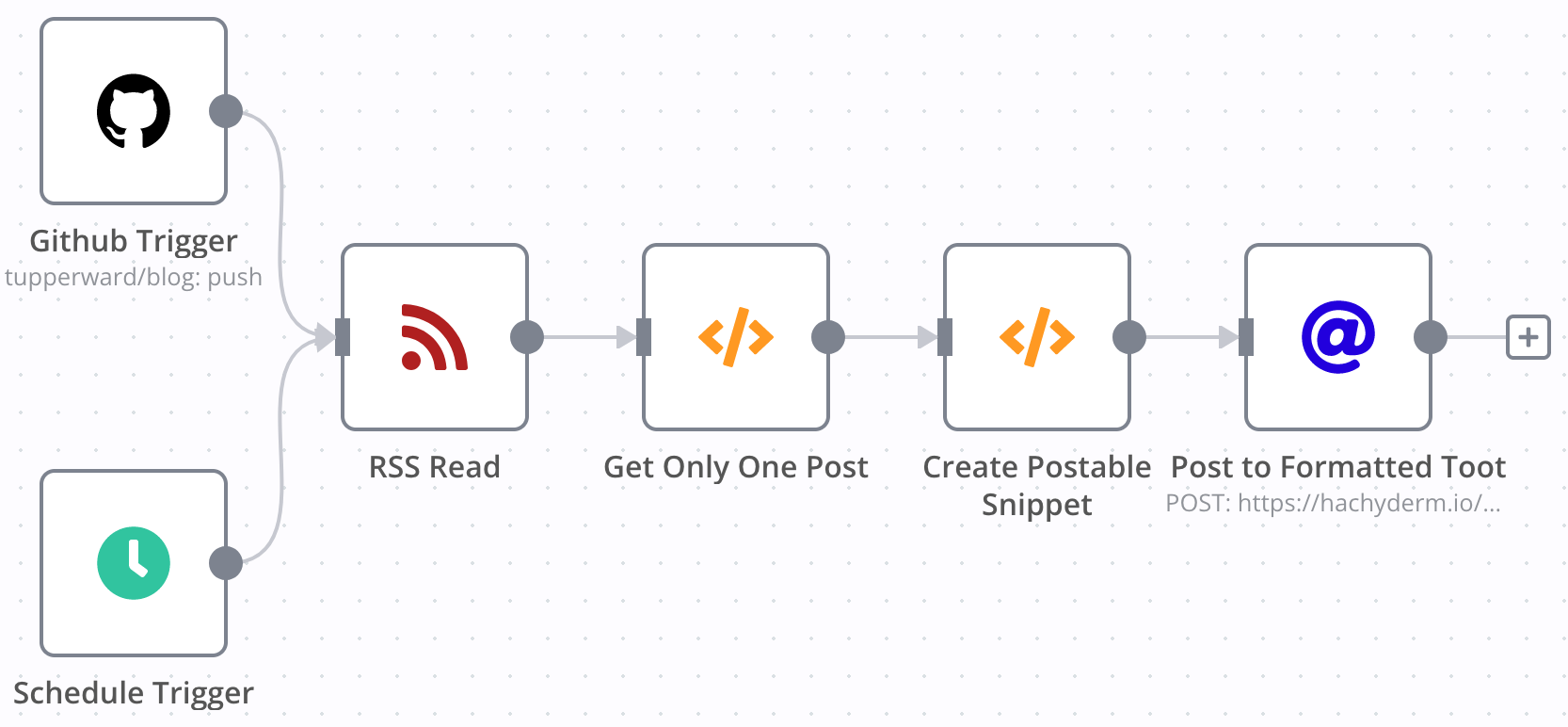
I’m exited to maybe get a couple posts done while on the road. The best thing to do might be to make a bunch of branches with pre-formatted posts ready to go so I can edit them on mobile and PR them in.
I’m just happy it’s up and working! I think I’ll get everything ready for the trip now.
